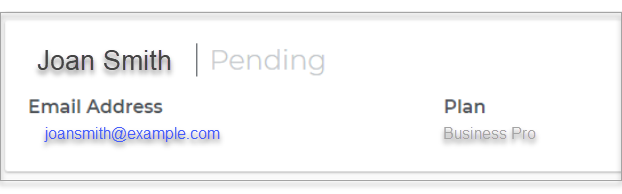Upgrading Microsoft 365 from Plus to Pro
%%0365dep%%
This article demonstrates how you may upgrade your existing Microsoft 365 email from Business Plus to Business Pro.
- Log in to your Domains Dashboard.
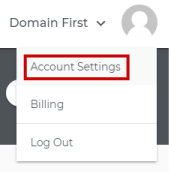
- The Domains Dashboard has two views, the Card and List view. You can switch between the two by clicking on the view icons at the top right corner.

- In Card View, click Manage on the domain you wish to upgrade your Microsoft 365 from Plan.

- In List View, click on the cog icon.

- In Card View, click Manage on the domain you wish to upgrade your Microsoft 365 from Plan.
- Click on Microsoft 365 in the left sidebar.
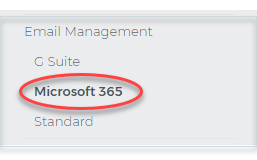
- Look for the email address and click on Upgrade Plan to the right.
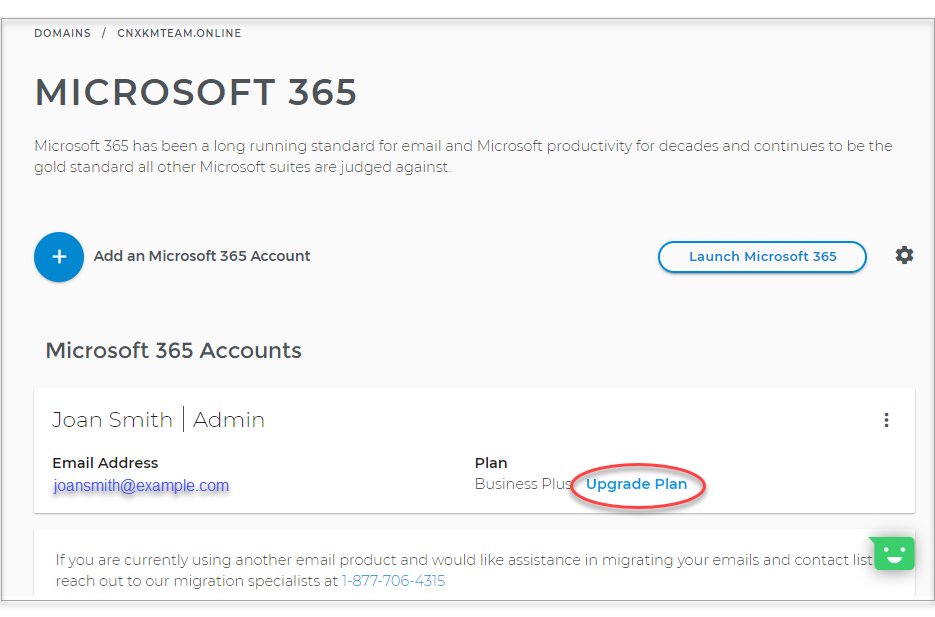
- Click on Buy Now below the Business Pro plan.
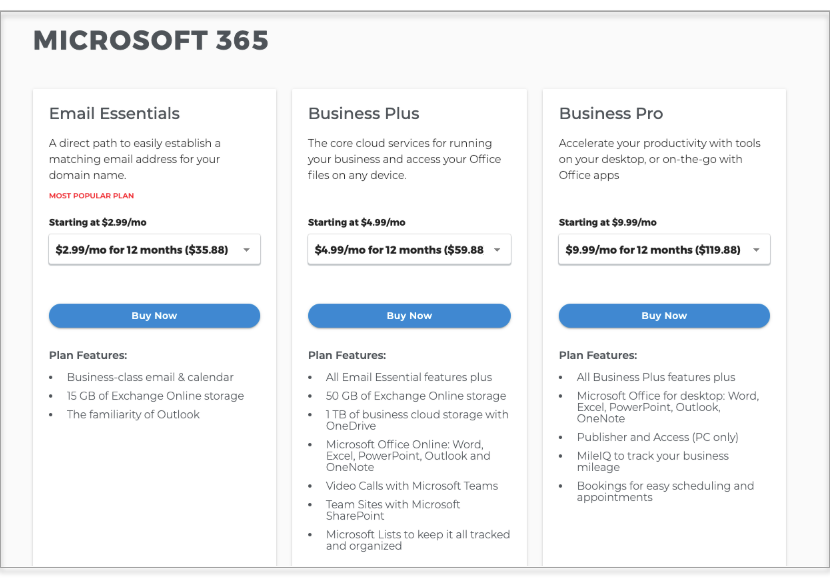
- Select the term option for your Microsoft 365 Business Pro. Yearly or Monthly.
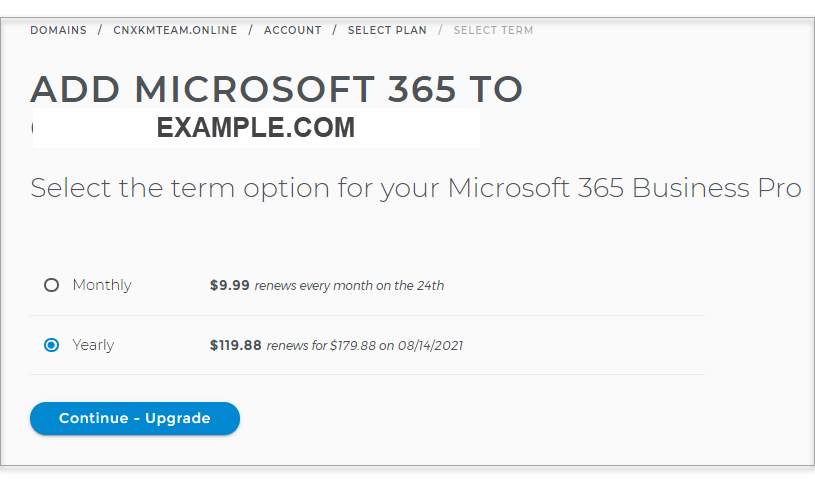
- Click Continue Upgrade.
- Click on the Next - Checkout button.
- Review the payment information, then click on the Checkout button.
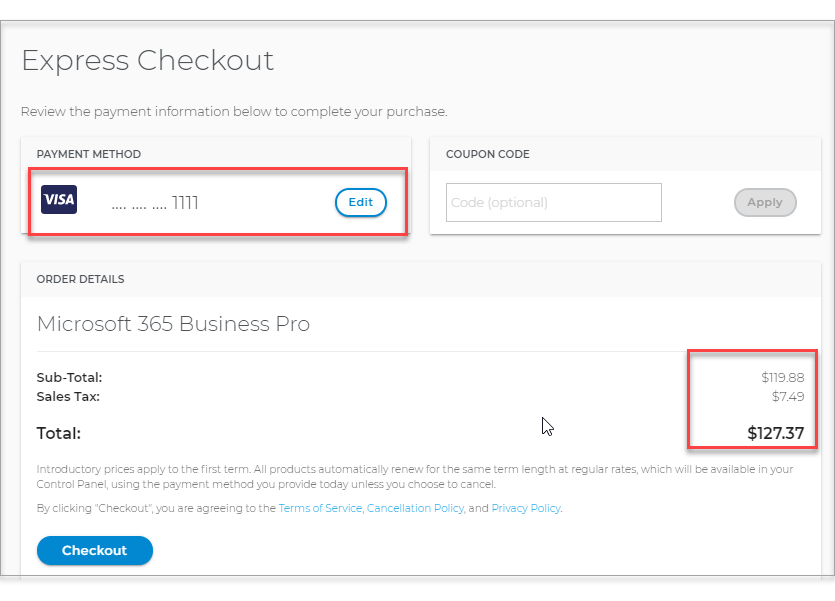
- The account will be fulfilled and show pending briefly.